Follow these quick instructions for how to save these photos as your wallpaper!
- If you’re already on your phone, hold down your finger on the photo you’d like to make your wallpaper
- Tap “Save to Photos” or “Save Image”
- Once you’ve saved all of the wallpapers you want to use, go to your photos and tap “Use as Wallpaper”
- Zoom in or out, depending on how you want to use it!


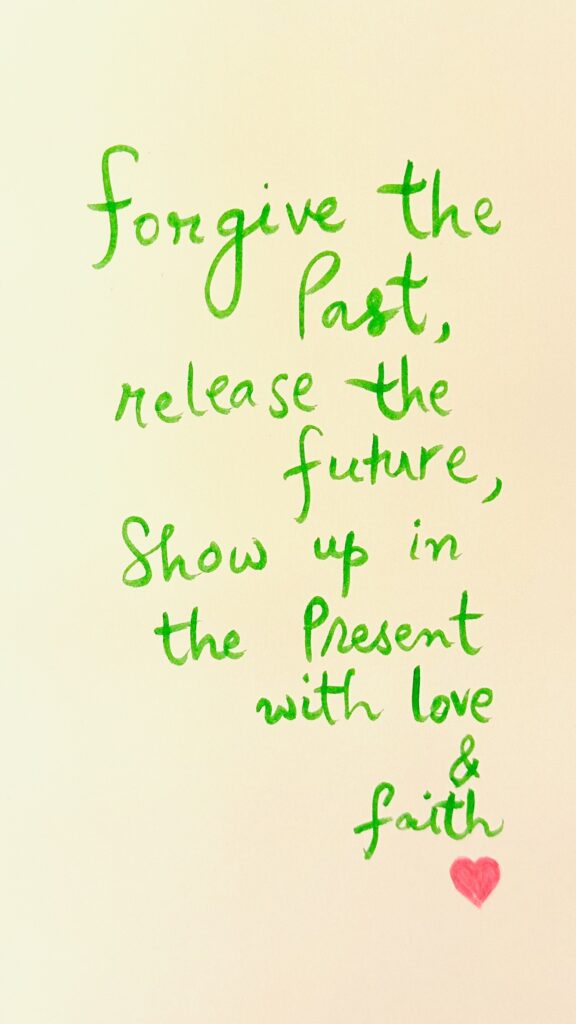
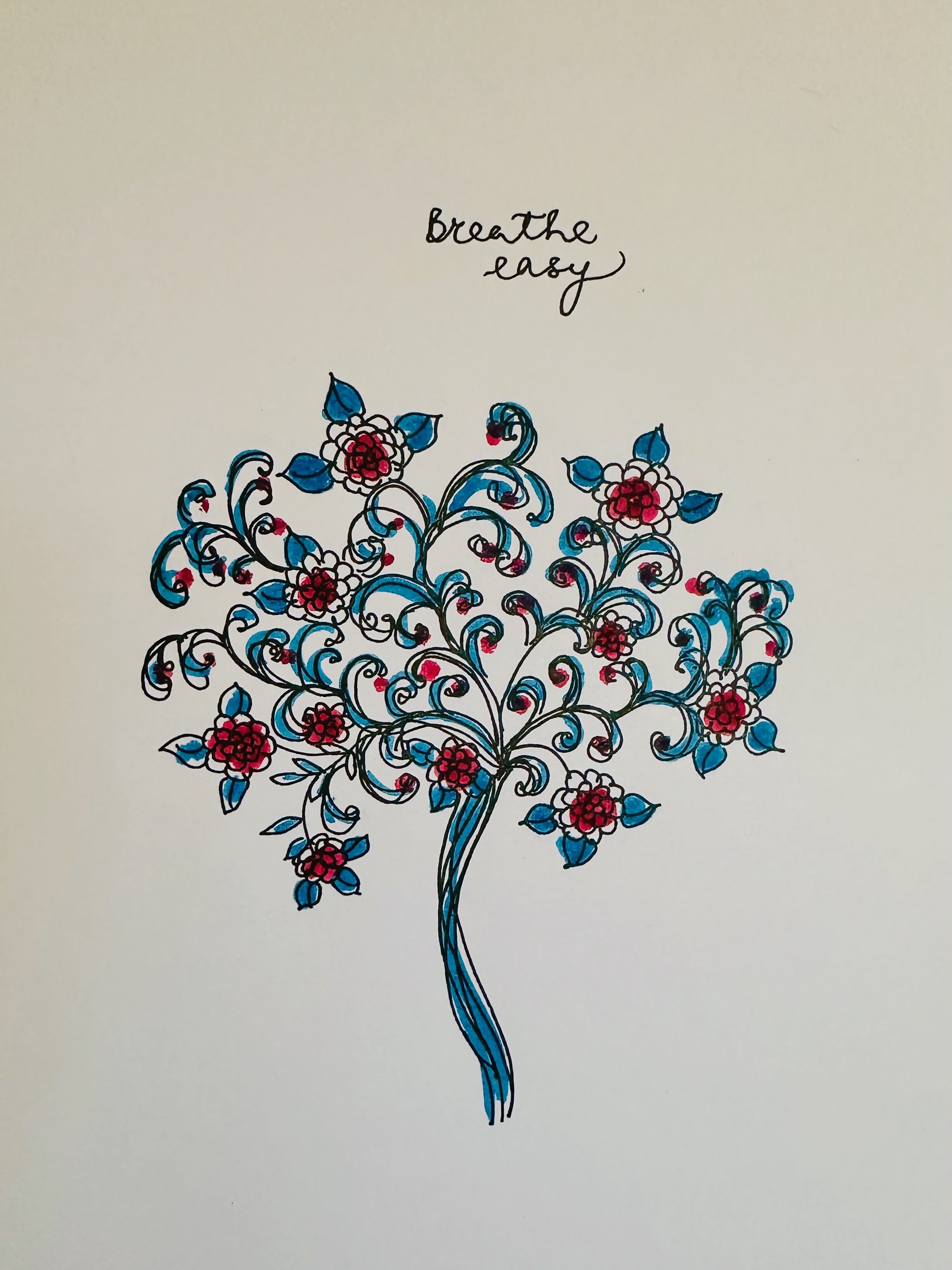
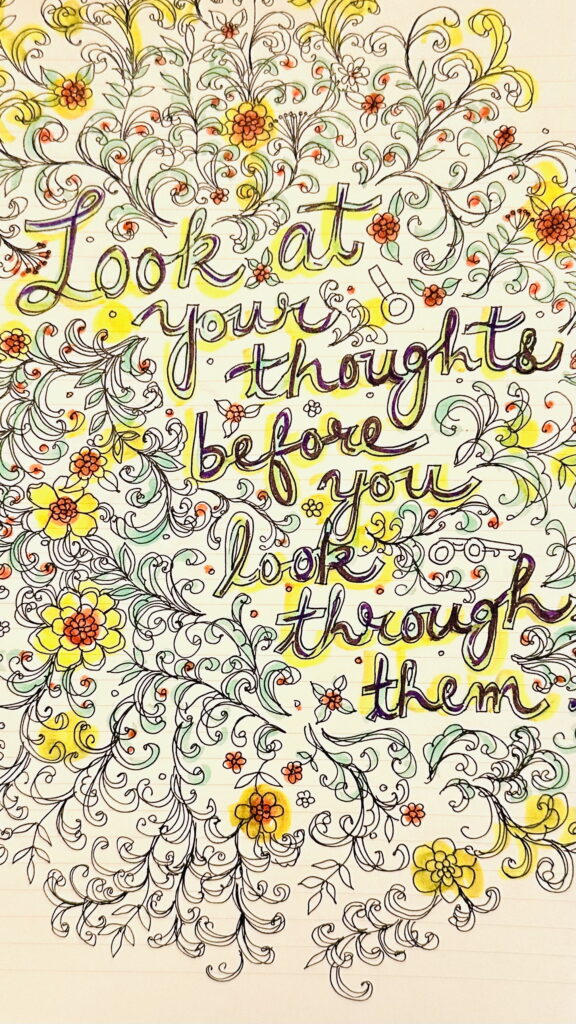
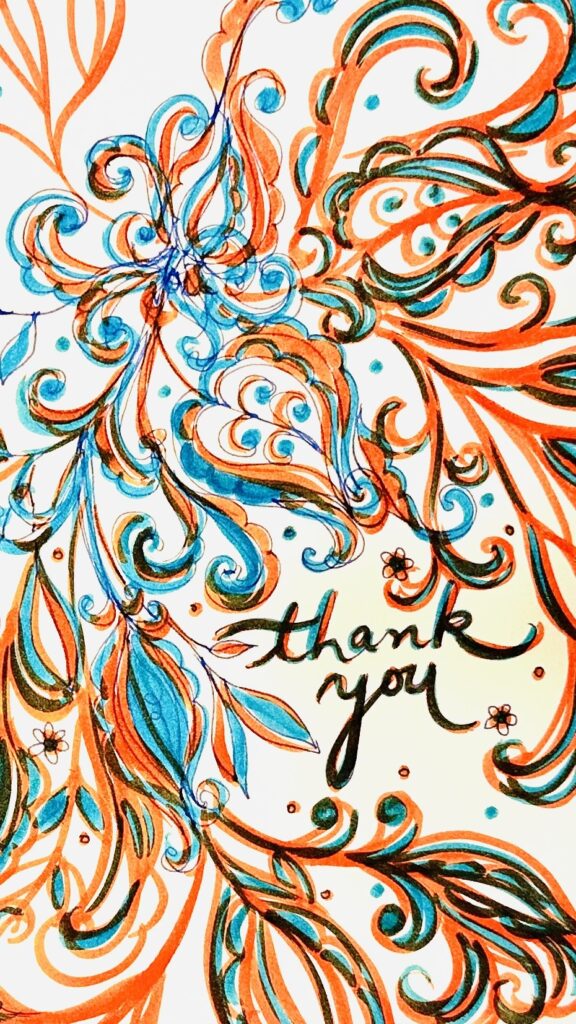
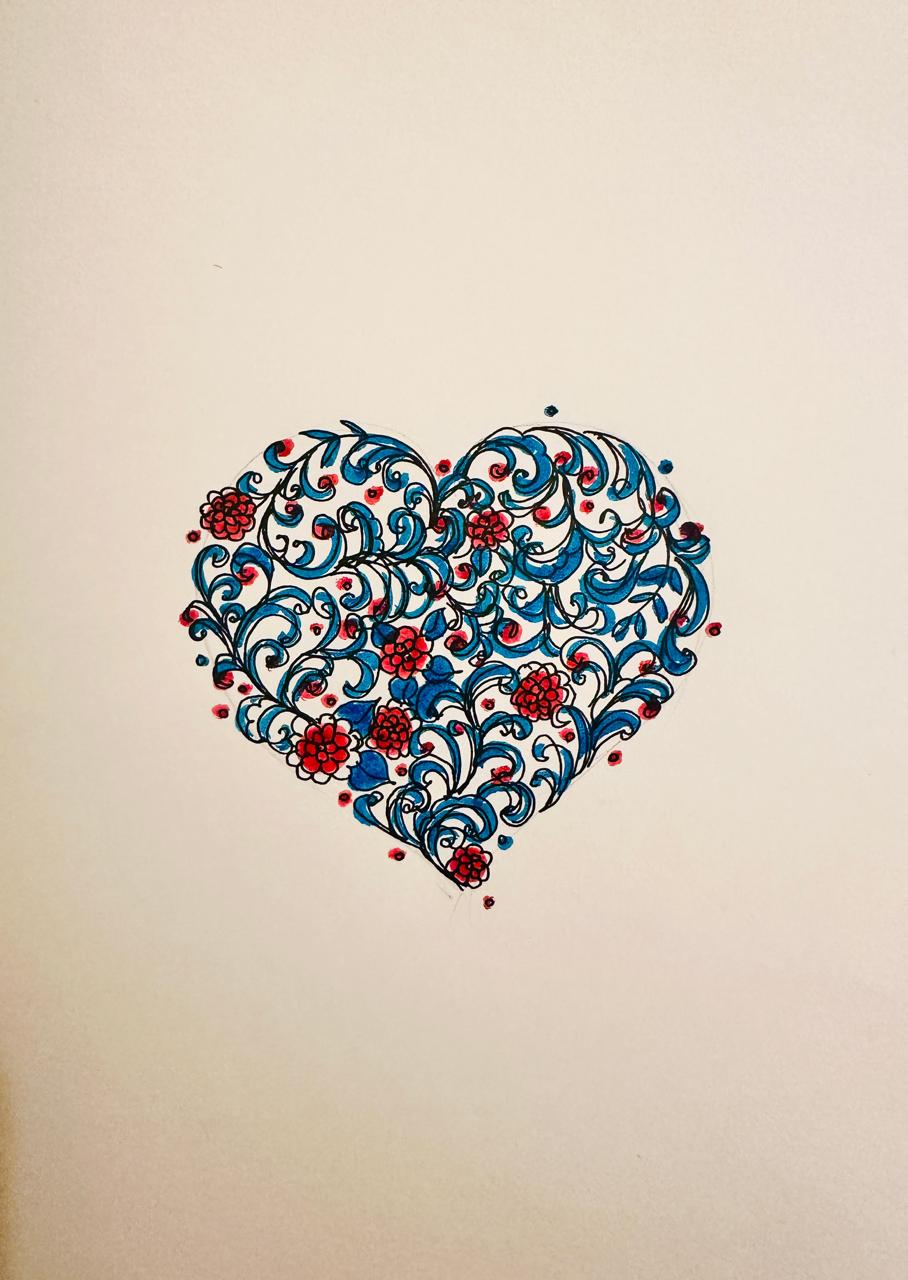
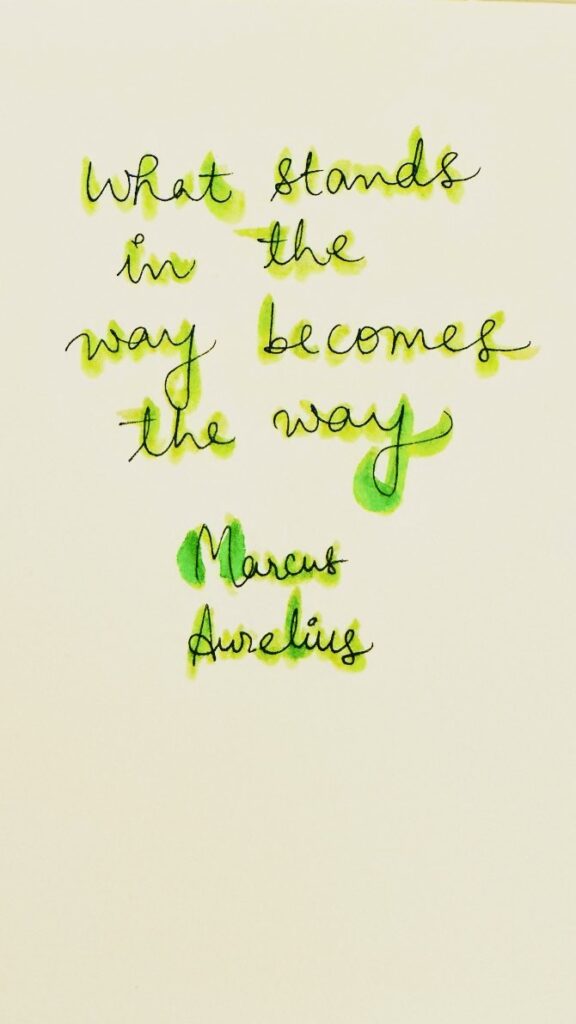
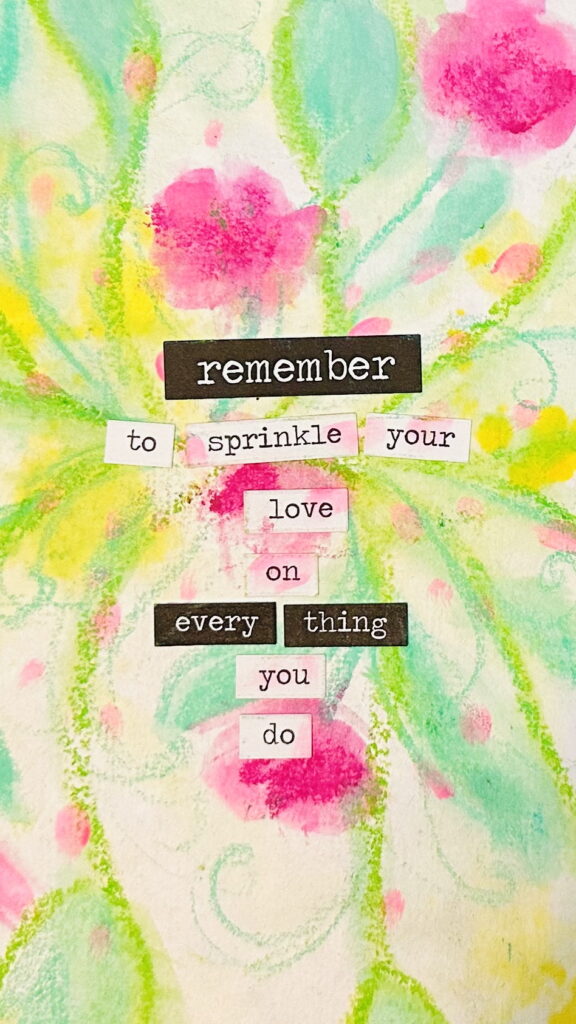
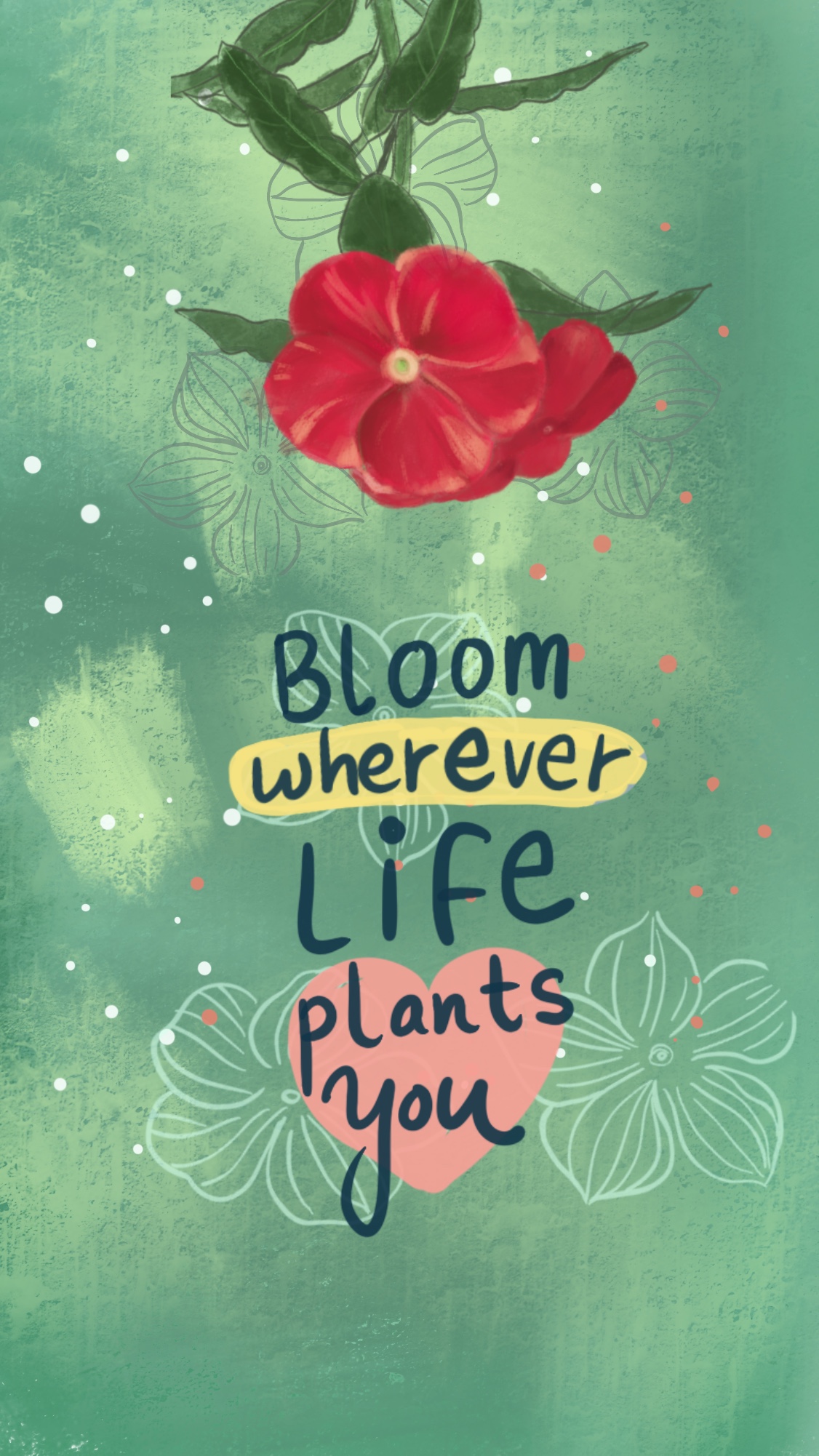
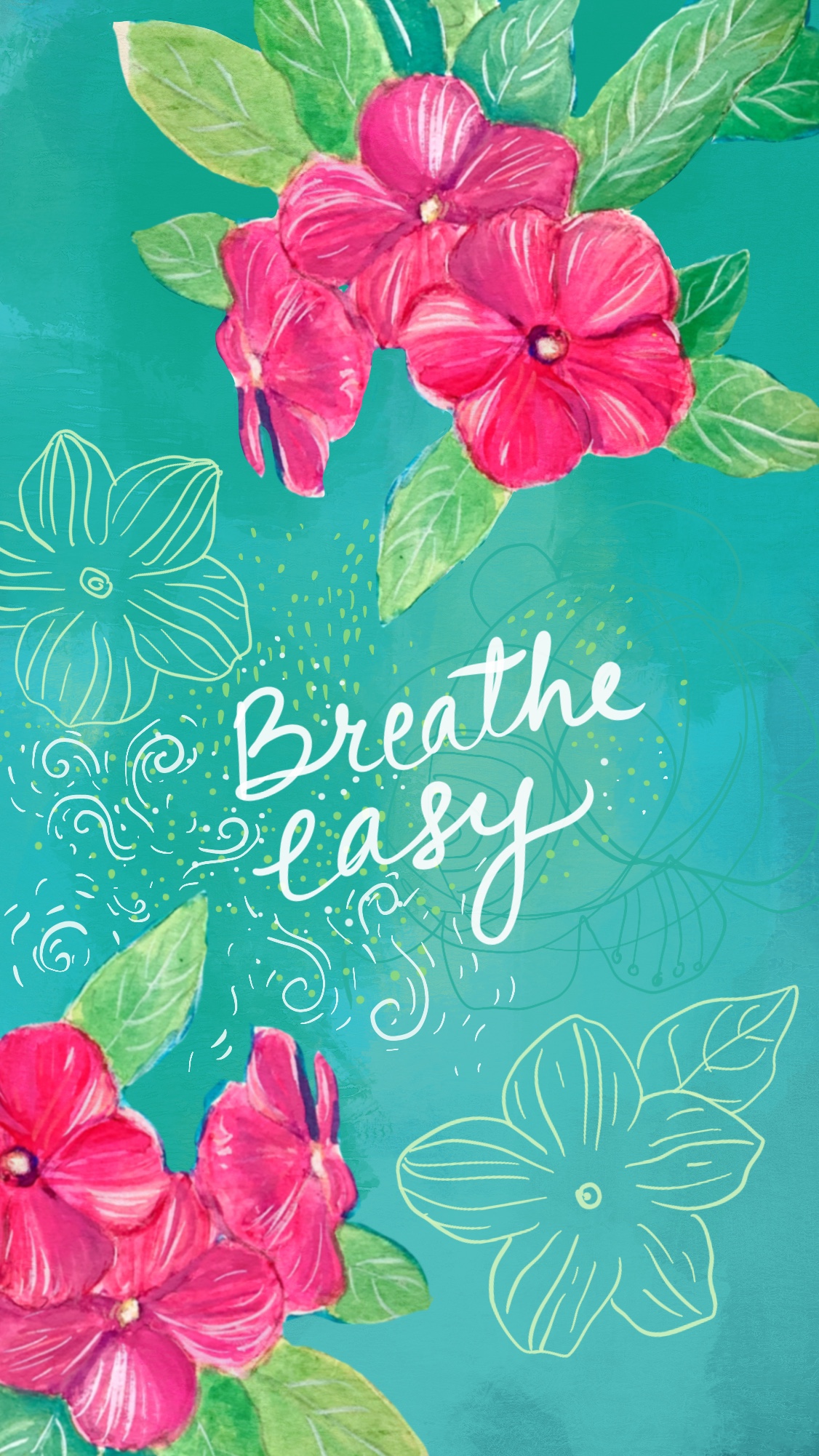
easy.
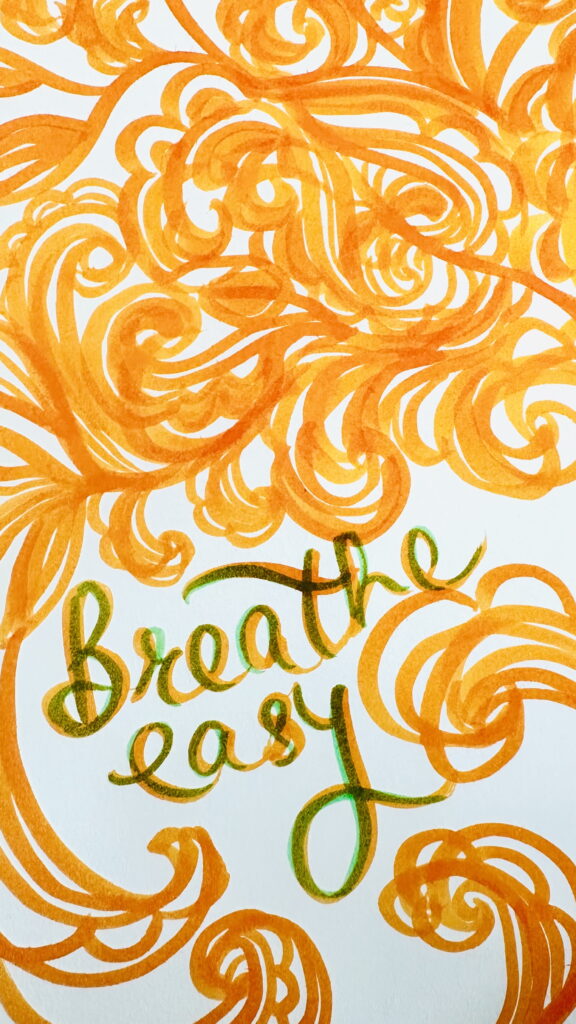
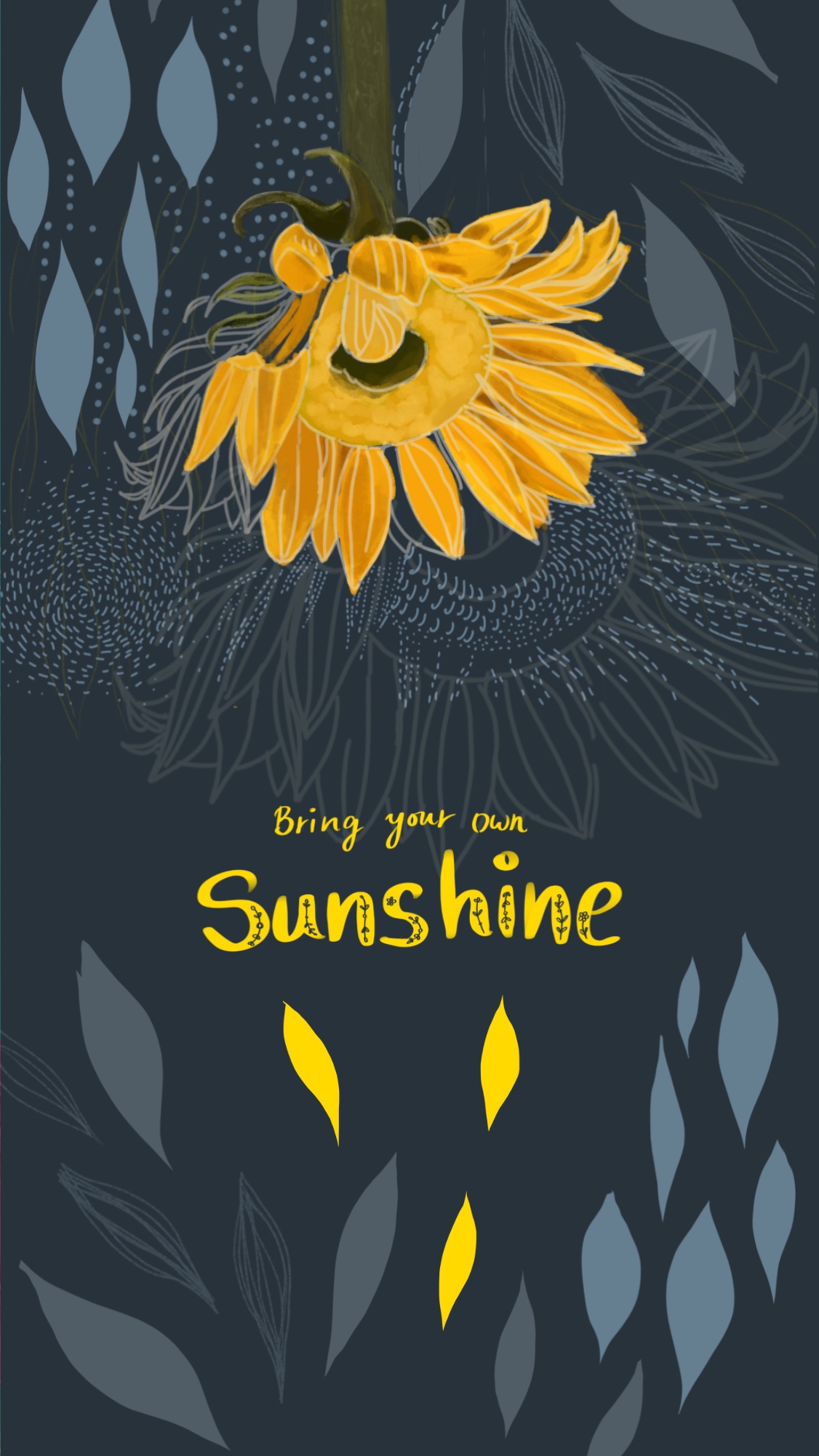



grateful.
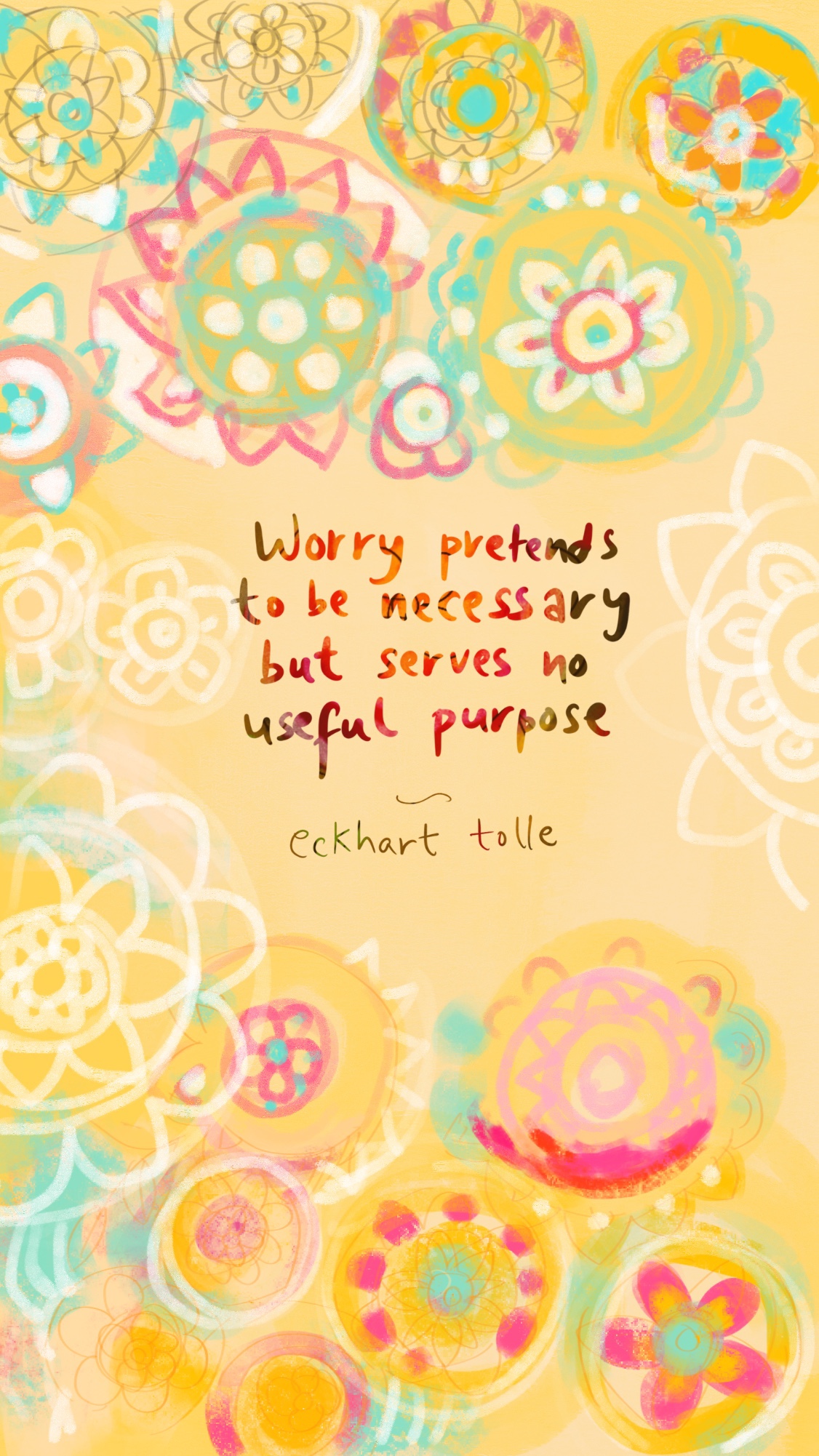

Leave a Reply